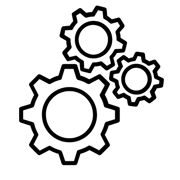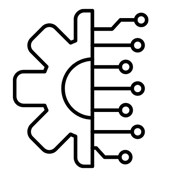DoCurrencies

Ideal for HubSpot users with multiple currencies
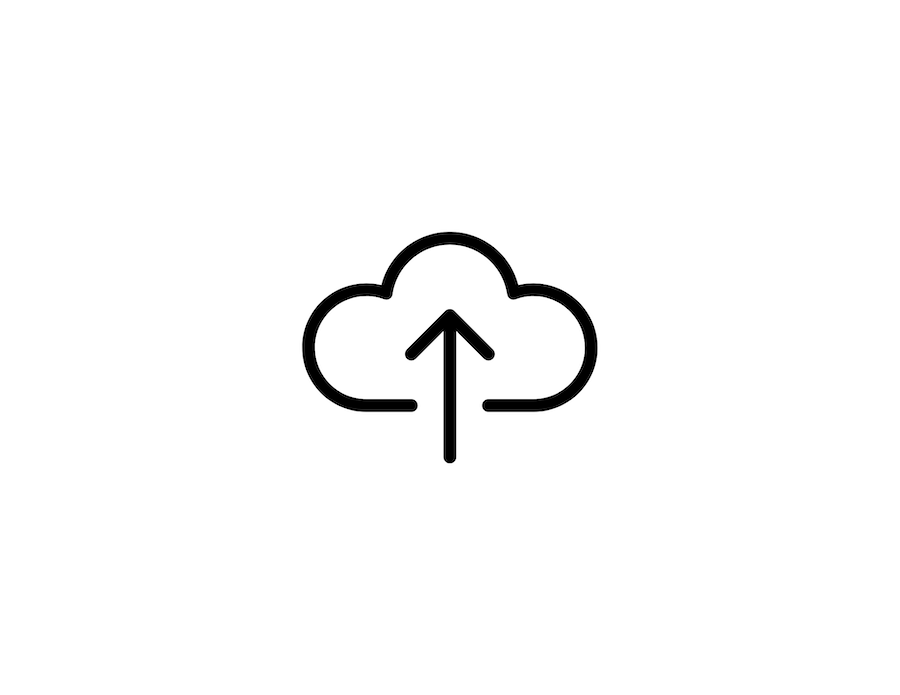
Daily Automatic Updates
Add as many currencies to HubSpot as you need. Applies correct exchange rates instantly and every twenty-four hours.
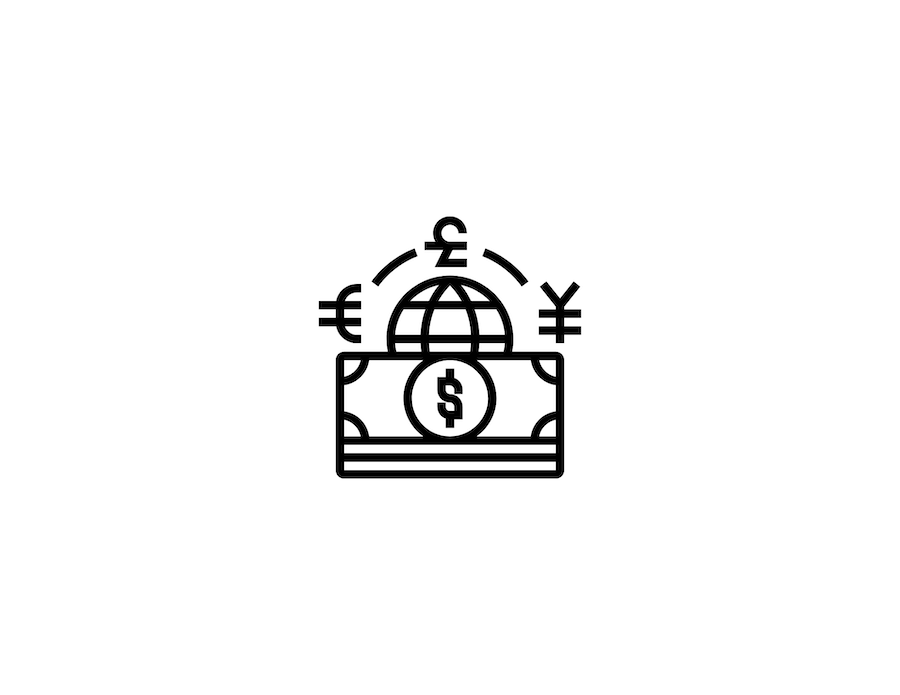
Pipeline Currency Always Up-to-Date
Confidently view your sales pipeline and forecasts in your company currency. Before updating, DoCurrencies consistently reviews your portal currency list.
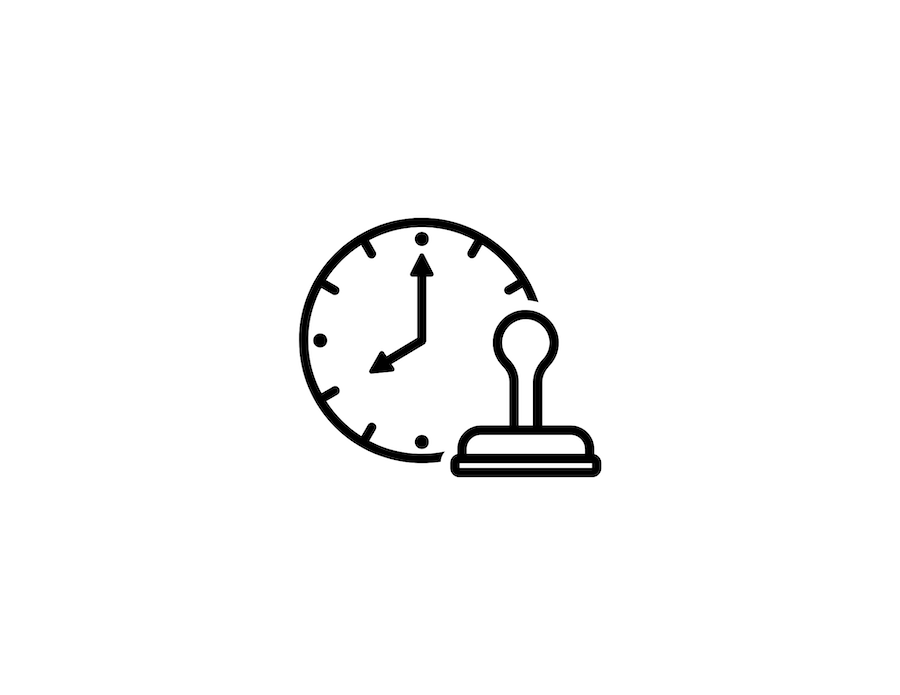
Timestamped Updates Daily
View your HubSpot portal Exchange Rate settings to see "Last Updated" timestamps for all active currencies.
Works with all editions of HubSpot CRM, including Free.
Multiple Currencies auto-update inside HubSpot, daily!
Introducing DoCurrencies, the newest addition to our suite of HubSpot App tools! DoCurrencies keeps multiple currencies consistently up-to-date within your HubSpot portal, with ease.
Our automated daily updates provide highly precise and accurately timestamped currency data, accurate to six decimal places.
Adding a new currency is a breeze—simply click "Update Now" in your HubSpot App settings and watch as your Deal pipeline remains current, regardless of the currency you choose. The Master Switch within the App gives you the flexibility to toggle updates on or off as needed.
HubSpot relies on current exchange rates to accurately present your Deal pipeline in any currency you desire. By keeping your currencies updated, you can trust the accuracy of both Deal value and weighted Deal value at every point in your pipeline view.
Learn how DoCurrencies can automatically update product library prices in other currencies every day. See Our Use Case:
Buying products In one currency and selling in another.
Manage Everything Inside Your HubSpot Portal
Once installed and connected to your HubSpot portal, you'll find everything in HubSpot Settings, via Connected Apps - General Settings and Feature Discovery.
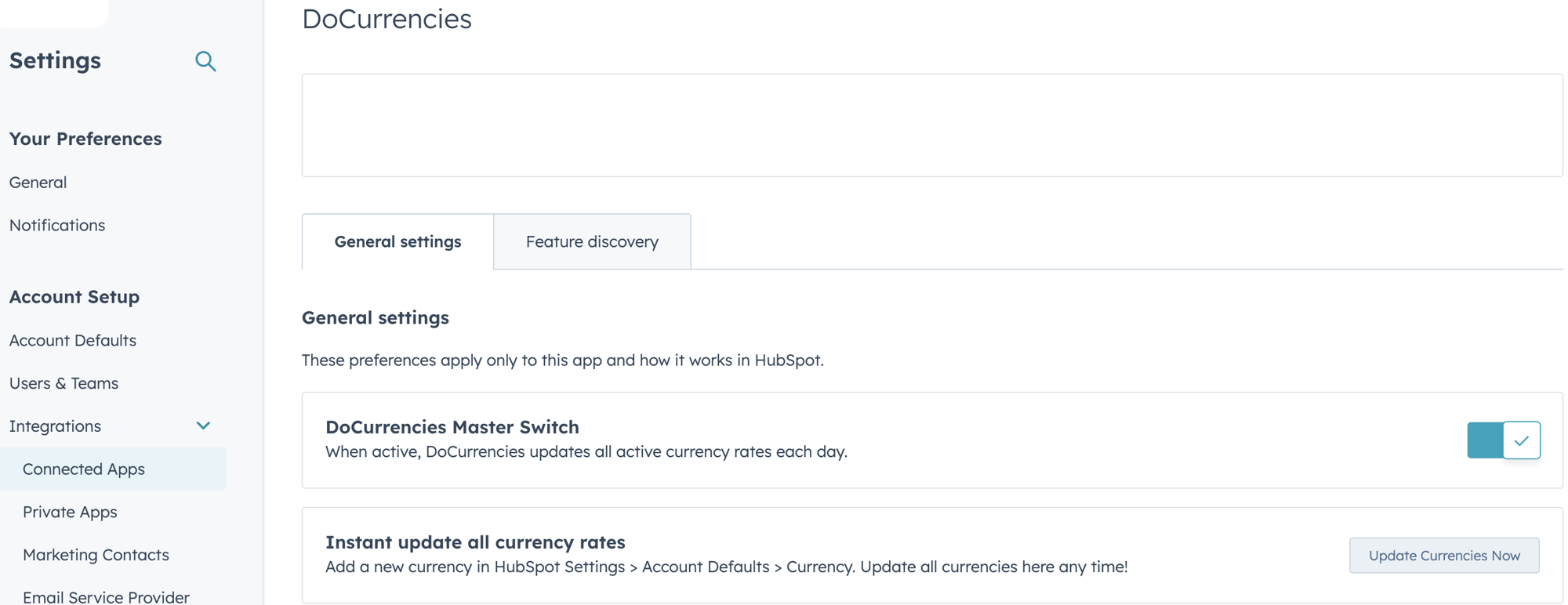
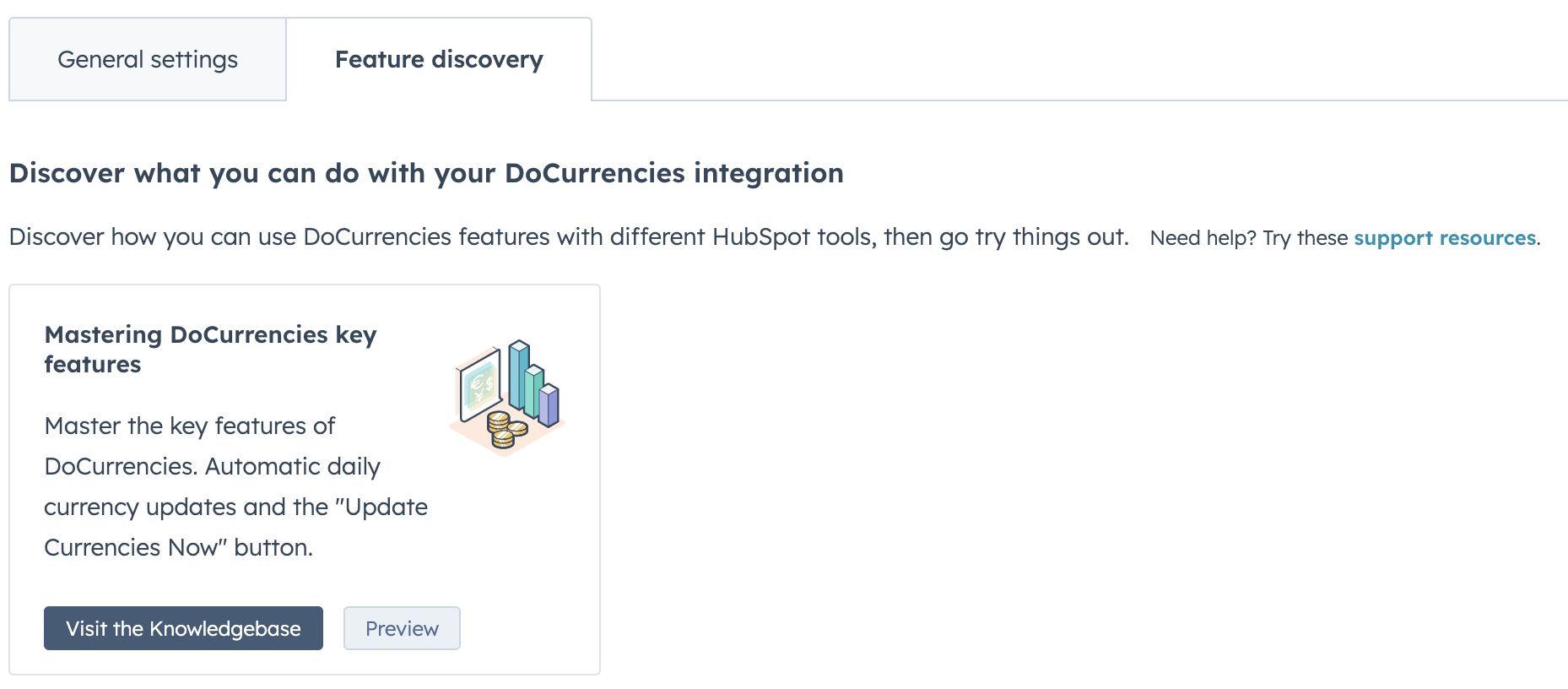
Easy Setup...
Confidently view your sales pipeline and forecast in your company currency, knowing that your exchange rates automatically update every day. Adding a new currency? Just hit the Update button in HubSpot General Settings.
Update your HubSpot currencies every day - AUTOMATICALLY
... it's FREE!
Knowledge Base
Set Up Guide
Your step-by-step guide to starting your free subscription and installing it into your HubSpot Portal
DoCurrencies is installed.
What next?
Congratulations! Your HubSpot Currencies will be updated automatically every day.
FAQ'S & Support
Get all the answers and support you need via our Knowledge Base.


.png)
.png)
.png)
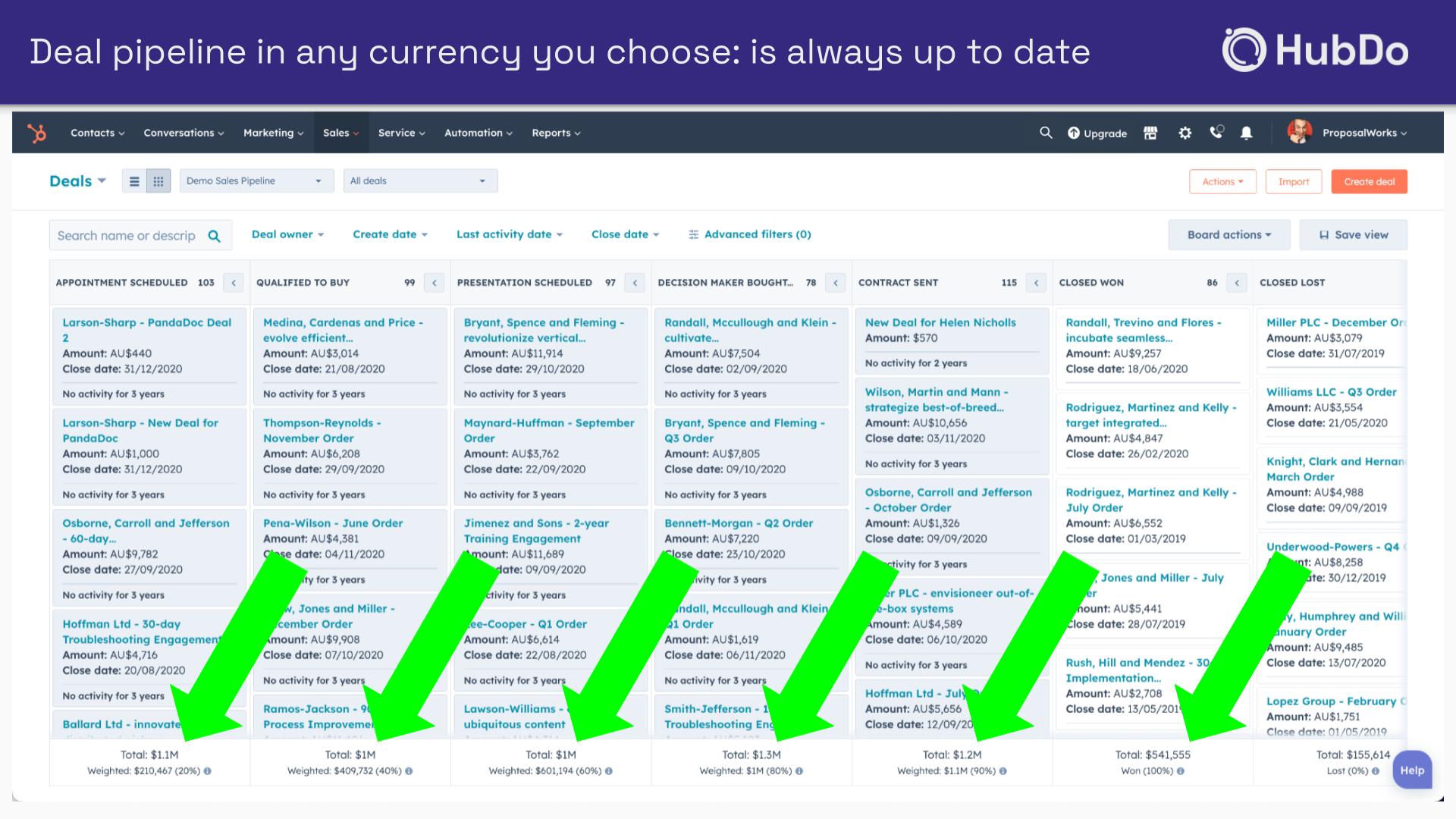
.png)