
On a regular basis our Pay Per Click team receive updates and recommendations from our Support Account Manager at Google. Recently there have been a number of changes both on AdWords and Analytics conversion tracking. The main update and point of discussion today is the Upgrade to a Global Site Tag.
What are the benefits of upgrading to a Global Site Tag?
Faster and easier integration.
The Global Site Tag Manager is not only used by Google Ads, but also by other Google and NON-Google products such as Facebook Ads, LI Ads and more. The Global Site Tag Manager makes website implementation easier by providing a unified tagging experience. It also allows speedy implementation for new Ads or tracking tools. Everything in one place - perfect! If you have a Google Analytics tag across your site, linking your Google Ads and Analytics accounts will also ensure you are able to measure conversions using first-party cookies.
More accurate conversion tracking
Using the Global Site Tag sets new cookies on your domain, which will store information about the ad click that brought a user to your site. This ensures that Google Ads and Google Analytics can measure conversions more accurately. The Global Site Tag lets you specify which interactions with your website should be counted as Google Ads conversions.
Installing the Global Tracking Snippet
Note: When setting up new Google analytics accounts and or Google Ads conversion codes, this process is not necessary. But taking a step from the Google Developers Guide page, there are ways on installing a snippet of code to upgrade to the Global Site Tag. You can also access the Global site tag directly from your Google ads account from conversion settings.
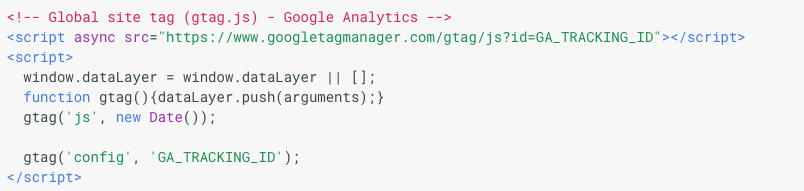
If you are currently running remarketing campaigns the global site tag is needed as it will continue to add visitors to your basic remarketing lists and sets new cookies on your domain, which will store information about the ad click that brought a user to your website. You must install this tag on every page of your website.
Want to know more about this upgrade process? Learn more about Google's tools and the Global Site Tag Manager here.
Reach out to HubDo today and start a planning call with the GCOE team, info@hubdo.com

