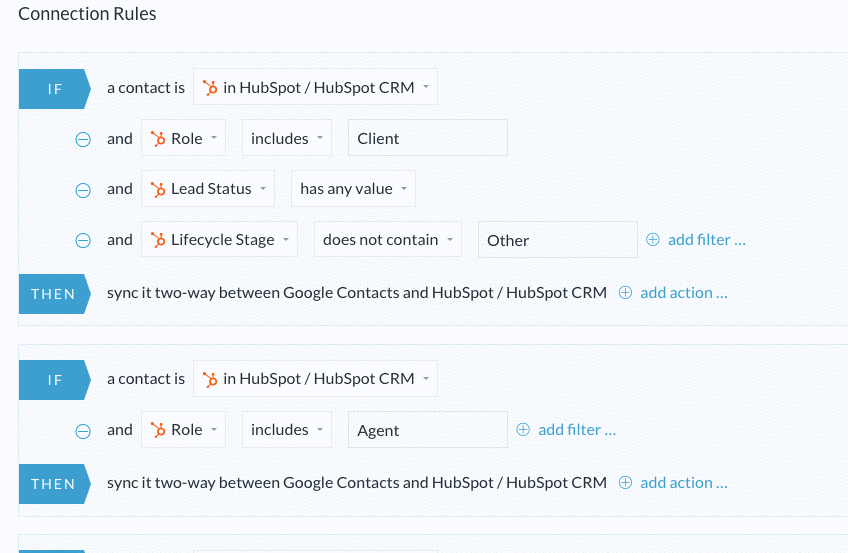With an ever-increasing demand from customers and greater competition, it makes it even more difficult to accommodate every customer need. One of the best ways to assist that is to deliver excellent customer experiences and to do that, businesses should have as much as their data available all in one place and manage data more appropriately.
If you continue leaving data in different softwares; all working in silos, you’ll likely face (or already facing) data loss, disjointed information, missed opportunities, inconsistent data and therefore, total misalignment amongst teams. Making strategic decisions based on this data will probably lead you down a rabbit hole. Not good!
Here’s where connectors and iPaaS come in. Let’s rewind a little and explain what they are.
What Are Connector Integrators & iPaaS?
As defined and explained by HubSpot, iPaaS is a cloud-based platform that connects softwares and systems to deliver a unified solution to customers - in one central place. They connect systems so that information in separate softwares “talk” to each other.
In a simplified version, this is how it would work...
- First, you will choose the softwares that you want to connect. It may even be between Google Sheets and Xero or HubSpot and Slack.
- Choose the data points you want to connect.
- Decide if you want a one or bi-directional sync.
- Set the rules.
The integrator/iPaaS that you will use would depend on what software or applications you need and what types of syncs they offer. Continue reading to read more about common integrators and some use marketing and sales cases.
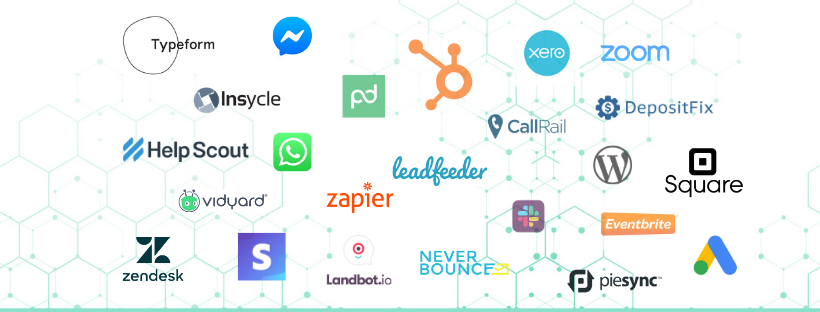
Automate.io
Automate.io is a popular tool with an easy-to-use UI to create data syncs between two cloud-based applications or software. You can even set delays, conditional logic, reformat data and much more.
As you might already know HubSpot has a native integration with MailChimp. However, that’s been created with the assumption that you will carry out email marketing in MailChimp whilst using HubSpot as the CRM. That’s an easy switch on and off.
If you want to be able to have data stored in both HubSpot and MailChimp and only have certain fields mapped into one application, Automate.io has a much easier and visually appealing UI than Zapier.
Import2Wizard
Import2Wizard offers more than data syncs between CRMs, marketing automation software, accounting software, ERP and customer support software.
It’s also a self-service CSV data import/export software that allows you to easily import and export different types of data you need in bulk. Most software allows and has import and export capabilities but Import2Wizard provides more options.
For example, if you are a HubSpot user, you cannot actually import HubSpot activities (meetings, calls, tasks) directly from the interface. You would normally require an API or in smaller cases, Import2Wizard is the way to go. The best part: you don’t need to know coding.
You can even schedule automatic imports and exports and do more in-depth field lookups that you wouldn’t otherwise be able to from the normal interface. Import2Wizard do not have freemium options but they start as low as $10/month.
G-Accon
G-Accon is a Google Sheet add-on that automatically syncs online applications such as Xero and HubSpot with Google Sheets. Again, you will have the option for one or two direction syncs.
From there, you can continue using Google Sheets to do calculations, freezing cells and everything you’d normally do in Google Sheets. You can also then use Google Sheets as a data source to build reports and graphs in Google Data Studio or other BI reporting tools.
You can even automatically generate real time reports and have them emailed to you on an hourly, daily, weekly and monthly basis. Yes, there is an auto-refresh feature whereby you can set how frequent you want the data to refresh or you can force a manual refresh too.
A particularly good use case for G-Accon is when you want data to be viewed or edited by an external team or organisation without having to be a user in HubSpot. For example, you might need your finance department to approve the deal data before moving to deal won. So you could use G-Accon to export the data they need to review and be able to make updates on the Google Sheets itself without having to make edits in the HubSpot interface.
It’s super cool and I’m barely scratching the surface here!
PieSync
If you are a HubSpot user, you’re in luck. HubSpot has acquired PieSync which means you get 25% off PieSync.
Much like other iPaaS, PieSync is also another affordable (but not free) cloud-based integrator that helps businesses create bi-directional and real-time syncs, if/then logic workflows and create tags without writing a line of code.
If you use TradeGecko for your ecommerce inventory and contact management, you may also want to consider having the relevant and non-PII information in HubSpot. This way you can continue nurturing your wholesalers and upselling customers from within HubSpot - knowing that you have the latest and most accurate data.
Zapier
Zapier is probably one of the OGs of integrators and iPaaSes. The main differences between Zapier and the other integrators is that Zapier only offers one-directional but offers syncs between more apps.
If you are using the free or paid versions of HubSpot, you’ll notice that there is a native Slack and HubSpot integration. The native integration allows users to create tasks from within Slack and send conversation updates to the one specified channel. However, if you want to update another channel when a new deal is created or when a deal has been moved to deal won, you’ll need an additional custom sync.
So really there’s no “right” integrator. It ultimately depends on the purpose of the sync, what you are trying to achieve, apps you want integrated, budget and preferred data update times. The goal with using connectors and iPaaSes is to consolidate your data sources into one place where possible and eliminate the friction and information silos. The more aligned your data sources are, the more aligned your teams will be and the better your business can grow.
Connect with Pete Nicholls to chat about how we can sync your systems better and automate administrative data entry and updates!